Faculty Resources
Teaching Resources
Teaching Load Guidelines
Faculty who are fully engaged in research, as measured by scholarly output, are expected to teach two courses per academic year at either the graduate or undergraduate level. A department chair may, in consultation with the Dean, reduce the teaching load for an individual but only under unusual circumstances and for a limited time period.
The teaching load may also be reduced for faculty with heavy administrative responsibilities, e.g., deans, department chairs, etc.
Conversely, those faculty with limited research involvement, as defined above, are expected to teach as many as four courses per academic year and/or to assume other duties in the department or school.
Research Resources
Advising Resources
On-Campus Advising Resources
OAS On-Campus Student Support for Faculty
Undergraduate Advising Overview for Students
Ph.D. Advising Resources
University Guidelines for Advising & Mentoring Ph.D. Students
Values Statement for Ph.D. Student Advising
Recommended Process for Resolving Conflict Between Advisor and Trainee
Research Support Plan for Ph.D. Students
Online Advising Resources
Penn Engineering Online Faculty Resources (Coming Soon)